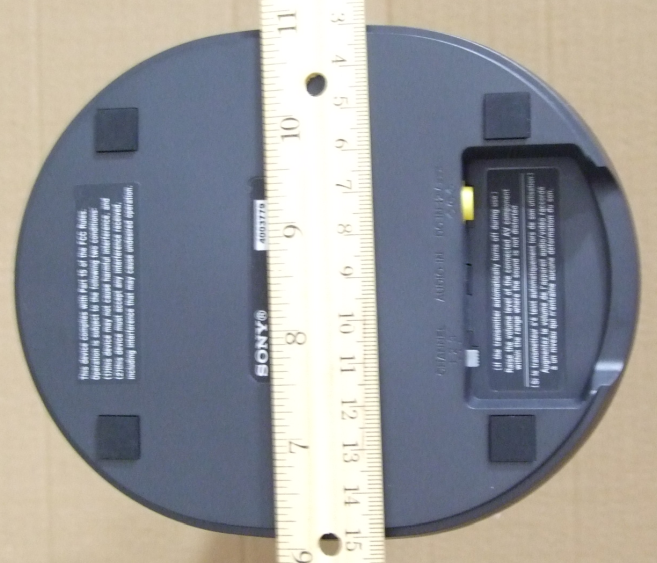We continue our Practical Unboxing series of text and pictures that try to give you a look at what you will receive when you buy a specific pair of headphones. The sample unit for the Sony RF-995-RK Wireless RF headphones is here, and in this post, we find out what’s included…
OPENING THE BOX
The headphones are packaged in a printed cardboard container with the usual Sony marketing messages. Opening the box is easy, you just need to slice the sticker dot and open up the cardboard clasps.
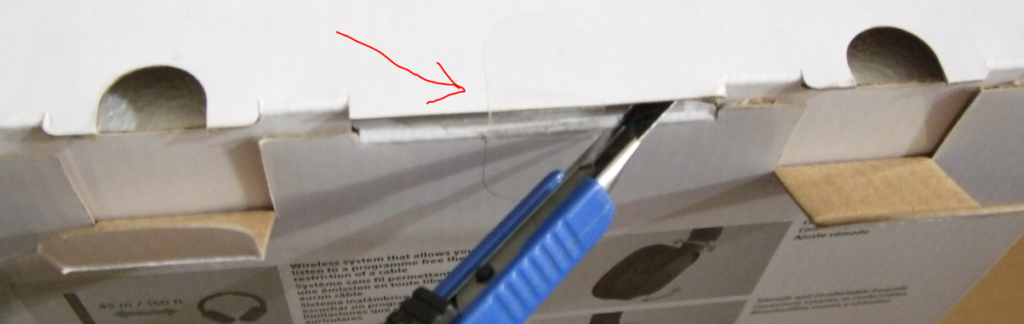
Once opened, and you flip the top, you see the headphones in protective padding. The ruler is not included in the box obviously, but as you can see, this is not a tiny headphone box 🙂

Taking the snow-padding out revealed the headphones, wrapped in a protective veil like a Princess 🙂

WHAT’S INCLUDED?
In addition to the headphones [see below], you also get the following items…
The AC power adapter. The transmitter/base requires AC power to function. Without AC power, there’s no sound whatsoever.

Also included is the obligatory paperwork which includes a quick start guide, along with a standard 3.5mm male to male audio cable.
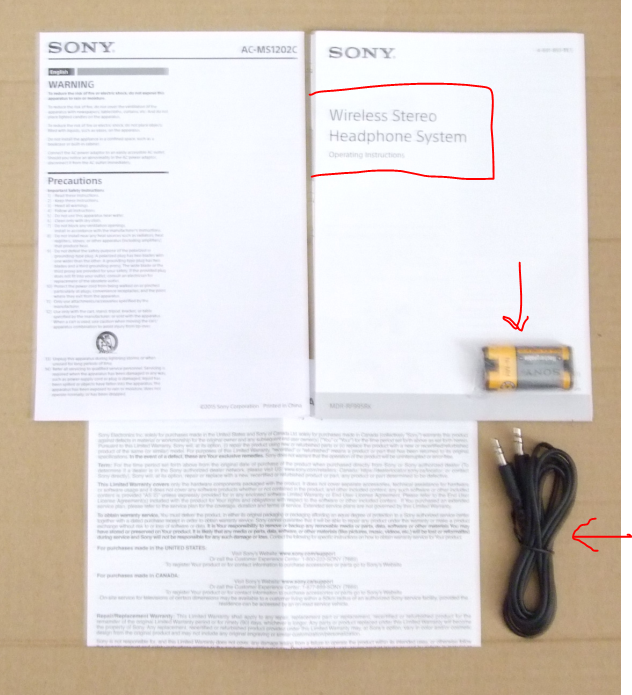
Last but not least, the battery pack that goes into the headphone’s earcup. As you can guess from the size, the headphones can also use two standard AA batteries. So if you run out of power in the middle of a movie or a concert or a viewing session, you don’t have to wait until the headset is recharged. You just pop in two batteries of your own (single use or rechargeables) and you keep going.

THE HEADPHONES
Here are the headphones in all their glory. These only work with the transmitter/base. The headset cannot play music on its own. It needs the wireless connection to the transmitter.

The gold parts you see under the middle of the headband? Those are the connectors that rest on the base and charge the included battery pack. Only the included battery pack can be charged in this fashion. If you use your own batteries, they won’t recharge through the base. You have to charge them on your own ~ if they are rechargeable that is.

Mext up, let’s look at the earcups, first a look inside, and then a ruler picture for good measure…


What about the battery? The outer side of the earcup is removable, and that’s where you put the included battery (or your own AA batteries)

THE HEADSET BUTTONS
Each earcup has its own set of buttons. The Left earcup has the Power ON/OFF button, and the power on light (green when turned on). The Right earcup has the Volume Wheel, an option to turn on a mode optimized for Voice, and a button that resets the connection in case of problems.
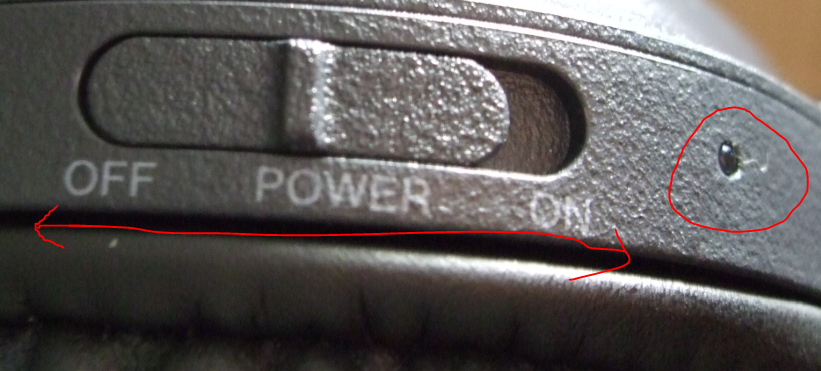

The TRANSMITTER / BASE
The headphones won’t play sound without this. And this won’t work without the AC adapter connected to power. This is a fairly tall transmitter, almost a footlong.


This is the bottom of the transmitter. The hollow part you see on the right side is where all the connectors go. The yellow is the AC Power input. The middle is the 3.5mm audio input, and the gray one switches channels in case of connection problems (you can try different ones).