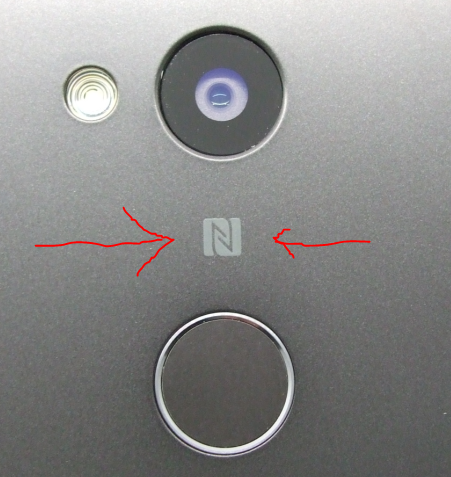We begin today a brand new series of posts under the “Headphone Tips” umbrella, covering some questions and topics that may be the subject of confusion. Today’s subject is NFC. It is better known and popular for its use in contactless payments (eg Android Pay). So much so that its absence from some devices (such as the popular Moto G series) can derail the purchase of an otherwise great bang for the buck phone.
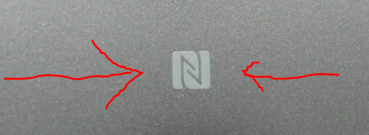
Some bluetooth headphones come with NFC. Some smartphones come with NFC. Touch them together, as long as NFC is activated on your phone and your headphone is powered on, and you can pair them by touch/proximity instead of over the air. If you have only one pair of bluetooth headphones and use them to connect to one device, NFC is not of particular benefit unless there’s interference that’s blocking over-the-air bluetooth connectivity.
Where NFC shines, and its best use case scenario is when you have multiple music sources that are transmitting music/audio over bluetooth (phone, tablet, laptop, desktop, etc) and you may also have multiple bluetooth headphones. Unless you are meticulous about turning bluetooth OFF when you don’t need it, the chances are, the moment a bluetooth headphone powers on, the various active bluetooth sources will all try to connect it. A silent “air battle” over it ensues.
On top of that, sometimes you can’t turn off bluetooth simply because your phone/tablet is connected to your smartwatch or other “smart devices”.
For these cases, using NFC can help simplify the connectivity, because touch overrides air!
WHAT NFC DOESN’T DO
NFC has nothing to do with audio playback. You cannot stream music through NFC. You don’t need NFC ON, unless you are planning to make a new contactless connection. Bluetooth is what’s needed for music to fly over the air. The NFC protocol is intended for quick exchanges of information (wireless payments, pairing of devices, etc), not a sustained data stream.
HOW DO I KNOW IF MY DEVICE HAS NFC?
The easiest way to find out if your phone/tablet has NFC is to go to the settings. NFC is usually somewhere under the “Wireless” settings umbrella. It may differ where exactly it is depending on the OS version and manufacturer. If you see an option to turn NFC on/off, it means you have it.
For headphones, or to figure out which part of phone or tablet is the actual NFC contact area, check the user guide of your devices. They will usually point out the NFC area. If you don’t have the printout, a web search will typically surface the PDF version of the user guide. Or if you have a popular phone or headphone, chances are this has already been asked and “The Google” has the answer.
But sometimes the manufacturers make it easier. Some devices designate the NFC area on the device using the NFC logo, eg: